
This is an example of a phishing scam targeting Washington Mutual Bank customers. This phish claims that Washington Mutual Bank is adopting new security measures which require confirming ATM card details. As with other phishing scams, the victim is directed to visit a fraudulent site and any information entered on that site is sent to the attacker.
eBay phishing scam
 This eBay phishing email includes the eBay logo in an attempt to gain credibility. The email warns that a billing error may have been made on the account and urges the eBay member to login and verify the charges.
This eBay phishing email includes the eBay logo in an attempt to gain credibility. The email warns that a billing error may have been made on the account and urges the eBay member to login and verify the charges.Prevention methods
Do not respond to any emails that request personal or financial information, especially ones that use pressure tactics or prey on fear. If you have reason to believe that a financial institution actually does need personal information from you, pick up the phone and call the company yourself by using the number in your rolodex, not the one the email provides.
Install up-to-date antivirus and antispyware software. Some phishing e-mail contains malicious or unwanted software that can track your activities or simply slow your computer. Try new antivirus and comprehensive computer health services like Windows Live One Care To help prevent spyware or other unwanted software, use Windows Defender. Windows Defender comes with Windows Vista and is available at no charge for Windows XP SP2
Rather than merely clicking on the link provided in the email, type the URL into your web browser yourself (or use a bookmark you previously created). Even though a URL in an email may look like the real deal, fraudsters can mask the true destination.
Don't enter sensitive or financial information into pop-up windows - A common phishing technique is to launch a bogus pop-up window when someone clicks on a link in a phishing e-mail message. This window may even be positioned directly over a window you trust. Even if the pop-up window looks official or claims to be secure, you should avoid entering sensitive information because there is no way to check the security certificate. Close pop-up windows by clicking on the X in the top-right corner. Clicking cancel may send you to another link or download malicious code.
Secure the hosts file – A hacker can compromise the hosts file on desktop system and send a user to a fraudulent site. Configuring the host file to read-only may alleviate the problem, but complete protection will depend on having a good desktop firewall such as Zone Alarm that protect against tampering by outside attackers and keep browsing safe.
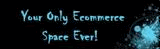


0 comments